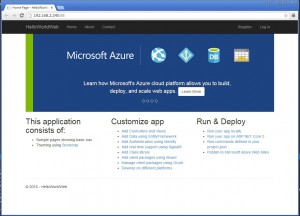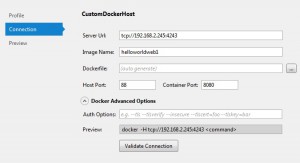Here is a list of Three Letter Acronyms I think every developer (and those professionals involved with software development) should know, at least be familiar with:
1NF First Normal Form 2NF Second Normal Form 3NF Third Normal Form ALM Application Lifecycle Management API Application Programming Interface BDD Behavior Driven Development BRD Business Requirements Document CBS Cost Breakdown Structure CMS Content Management System CRM Customer Relationship Management CTM Close To Metal CTS Clear To Send CUA Common User Access DDD Domain Driven Development DDL Data Definition Language DML Document Object Model DRY Don't Repeat Yourself DTD Document Type Definition EOD End Of Day EOF End Of File EOL End Of Line EOM End Of Message ERD Entity Relationship Diagram ERM Entity Relationship Model ESB Enterprise Service Bus ETA Estimated Time Of Arrival ETL Extract, Transform, Load FDD Feature Driven Development FTP File Transfer Protocol FTW For The Win FUD Fear Uncertainty (and) Doubt FYI For Your Information GUI Graphical User Interface IDE Integrated Development Environment IPS Instructions Per Second IRC Internet Relay Chat ISO Internet Organization for Standardization JIT Just In Time KVM Keyboard, Video, Mouse LOC Lines Of Code LOE Level Of Effort LSB Least Significant Bit LTR Left To Right LUN Logical Unit Number MDA Mail Delivery Agent MDA Model Driven Architecture MDI Multiple Document Interface MIS Management Information Systems MOM Message Oriented Middleware MSB Most Significant Bit MUA Mail User Agent MVC Model View Controller NCQ Native Command Queuing NDA Non Disclosure Agreement NFS Network File System NIC Network Interface Controller NOC Network Operations Center NTP Network Time Protocol NaN Not A Number OID Object Identifier OLE Object Linking (and) Embedding OOE Out (of) Order Execution OOM Out Of Memory OOO Out Of Office OOT Out Of Town ORM Object Relational Mapping OSS Open Source Software POC Proof Of Concept QOS Quality Of Service RAD Rapid Application Design/Development RFC Request For Comments RFP Request For Proposal RFQ Request For Quote RIA Rich Internet Application RLE Run Length Encoding ROI Return On Investment ROM Rough Order Of Magnitude RTC Real Time Clock RTL Right To Left RTS Ready To Send SCM Source Code Management SDI Single Document Interface SDK Software Development Kit SMT Simultaneous Multi-Threading SOA Service Oriented Architecture SLA Service Level Agreement SPA Single Page Application SQL Structured Query Language SSO Single Single On SSL Secure Socket Layer TCP Transmission Control Protocol TDD Test Driven Development TLA Three Letter Acronym TLS Transport Layer Security TTF True Type Font UAC User Account Control UAT User Acceptance Testing UDP User Datagram Protocol UML Unified Modeling Language UPS Uninterruptible Power Supply URI Uniform Resource Identifier URL Uniform Resource Locator URN Uniform Resource Name UTC Coordinated Universal Time UTF Unicode Transformation Format VFS Virtual File System VPN Virtual Private Network W3C World Wide Web Consortium WAI Web Accessibility Initiative WET We Enjoy Typing or Write Everything Twice WFH Working From Home WFI Wait For Interrupt XML eXtensible Markup Language XSD XML Schema Definition XSL eXtensible Stylesheet Language XSS Cross Site Scripting YTD Year To Date